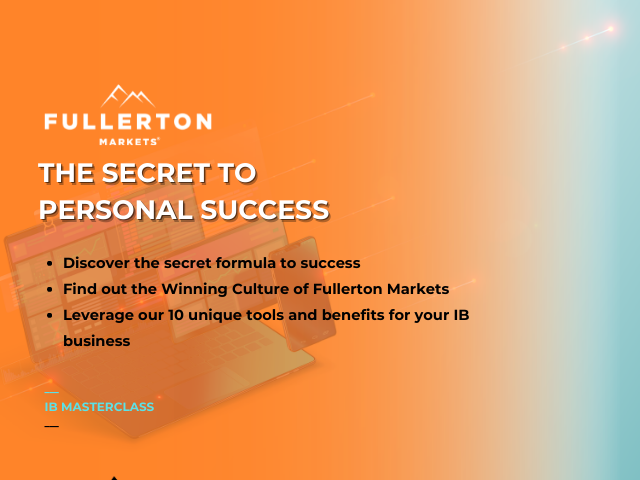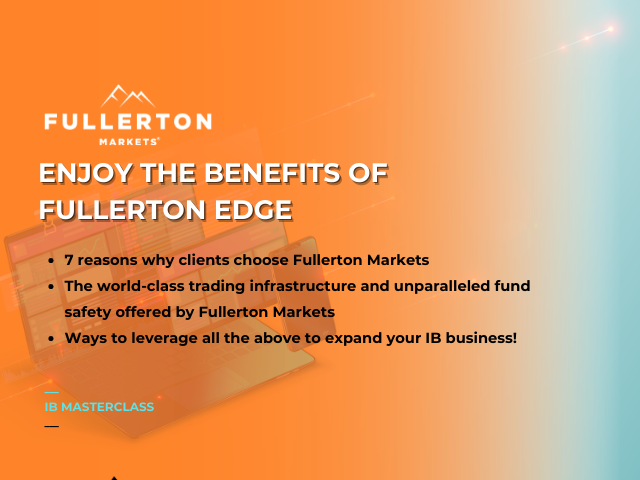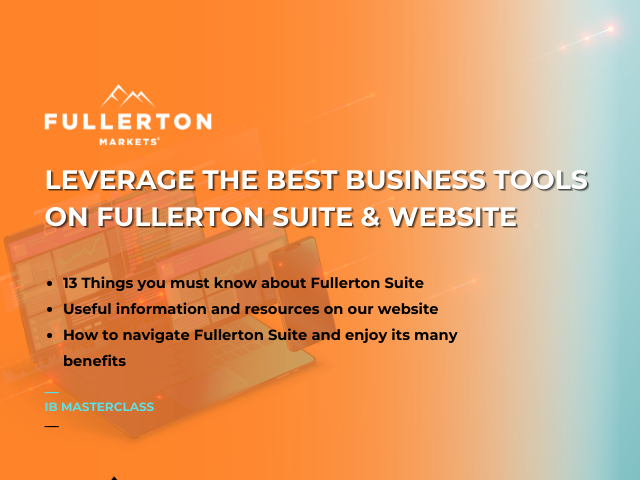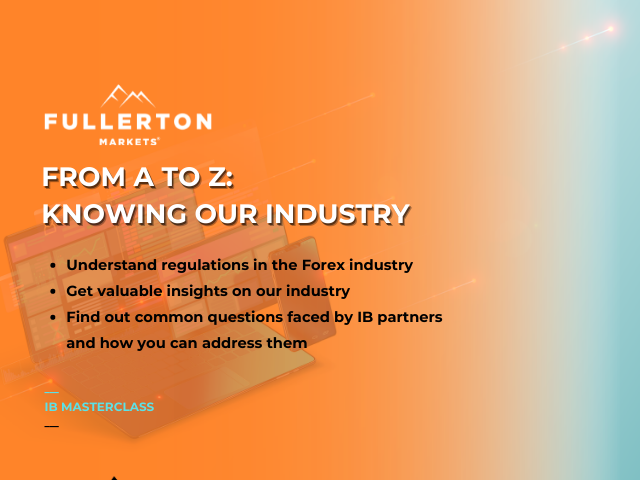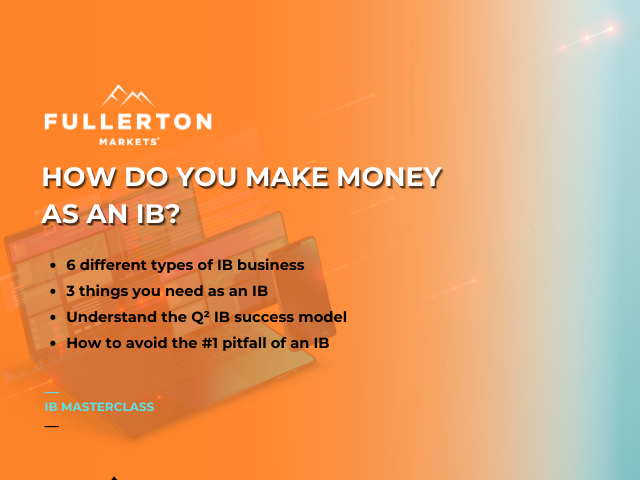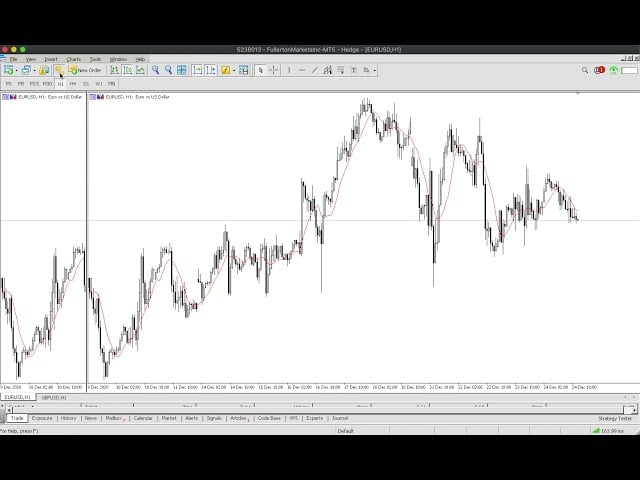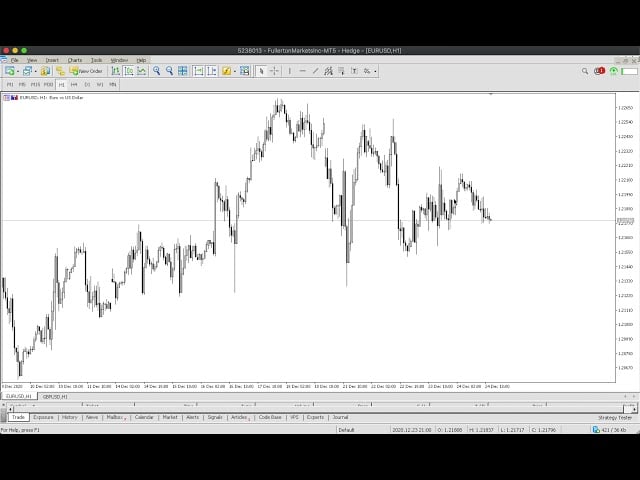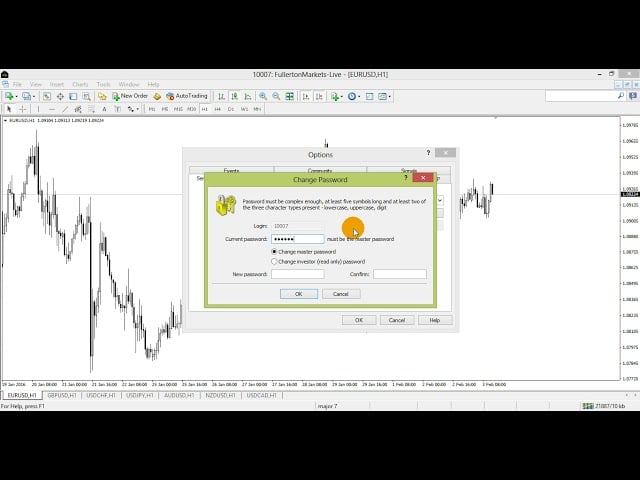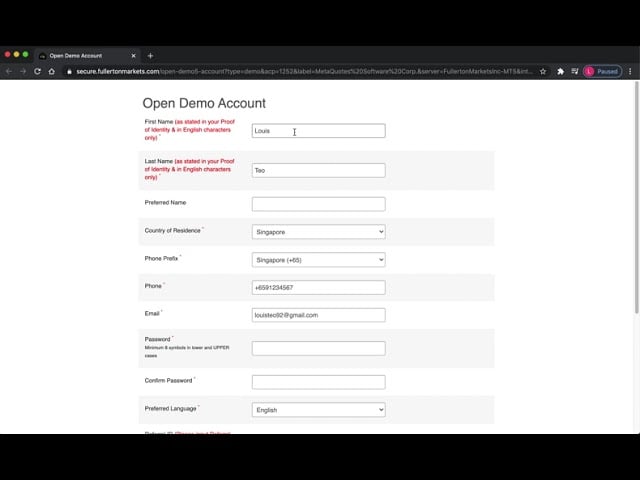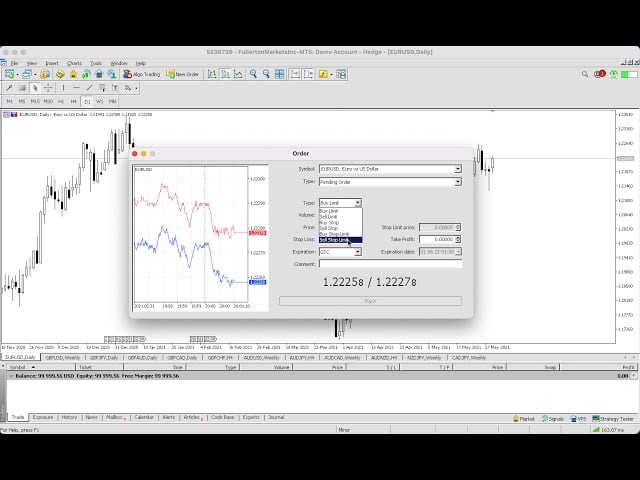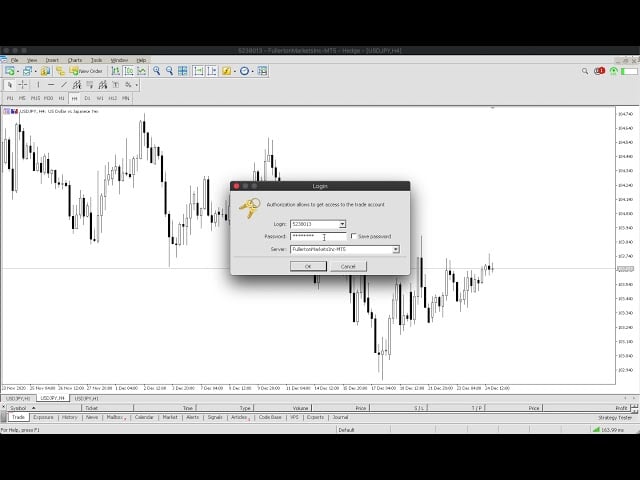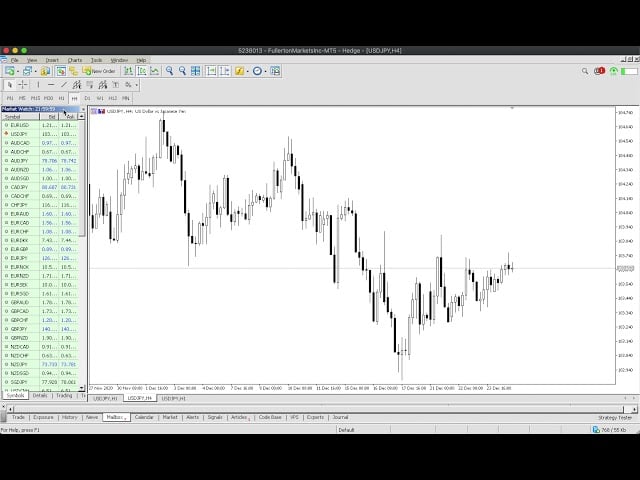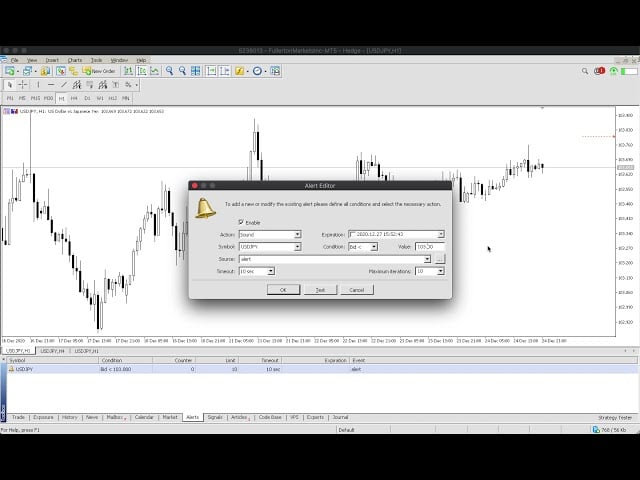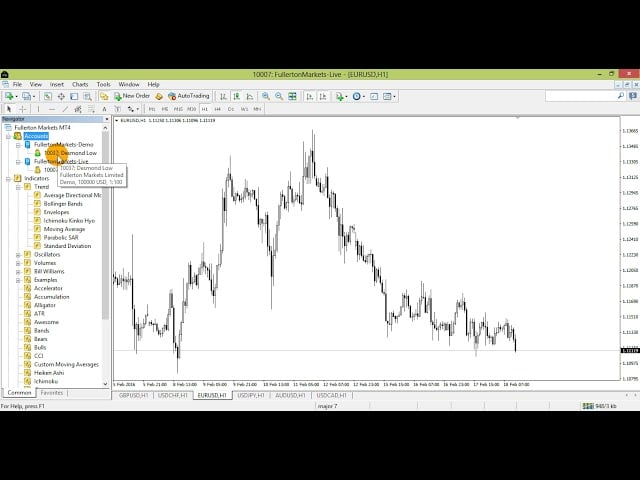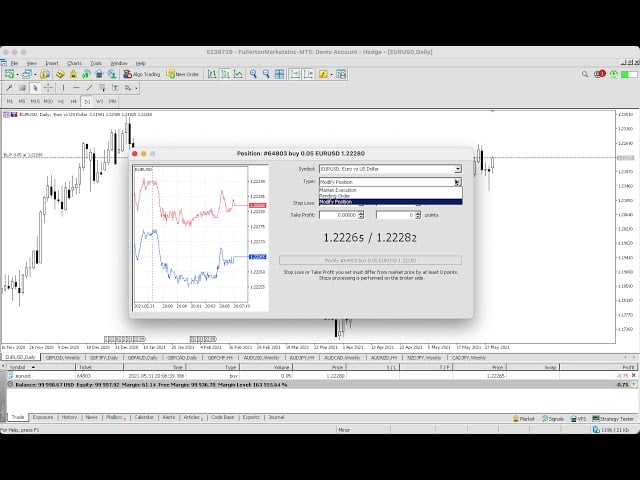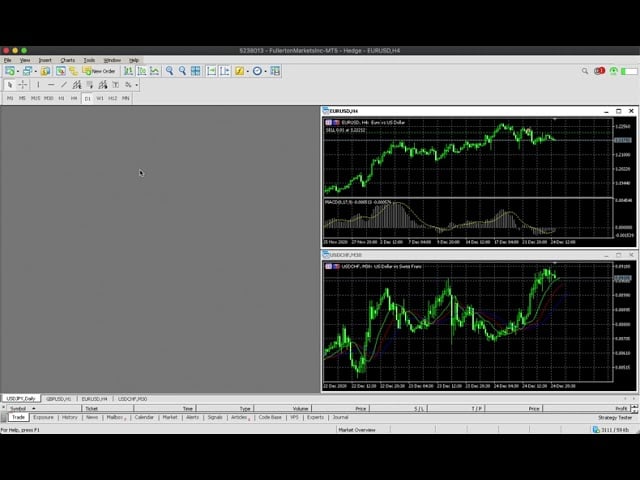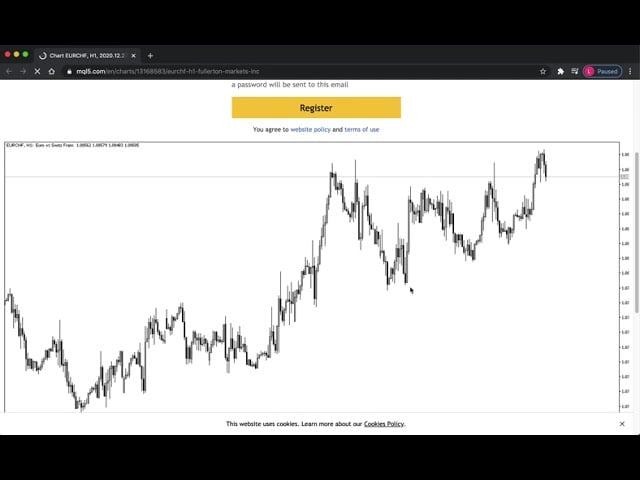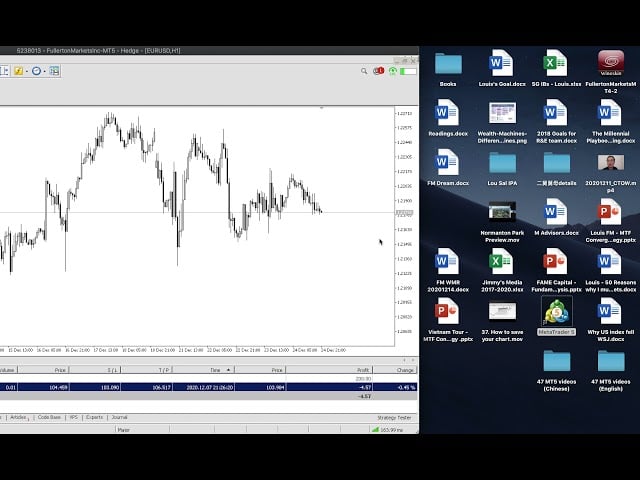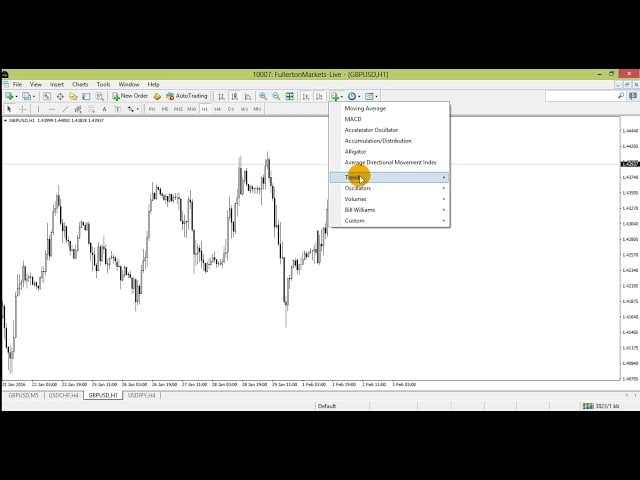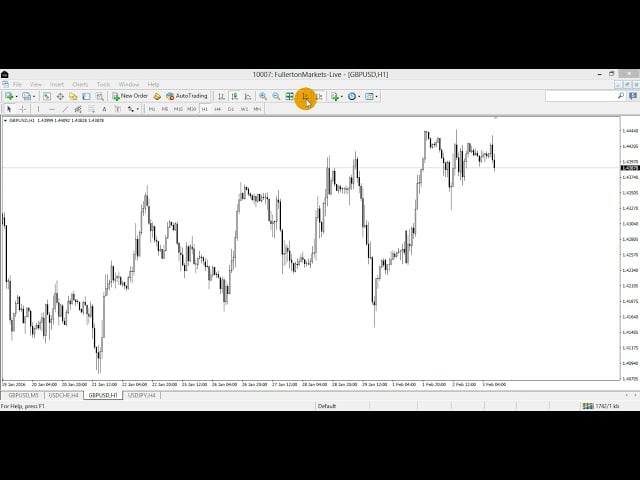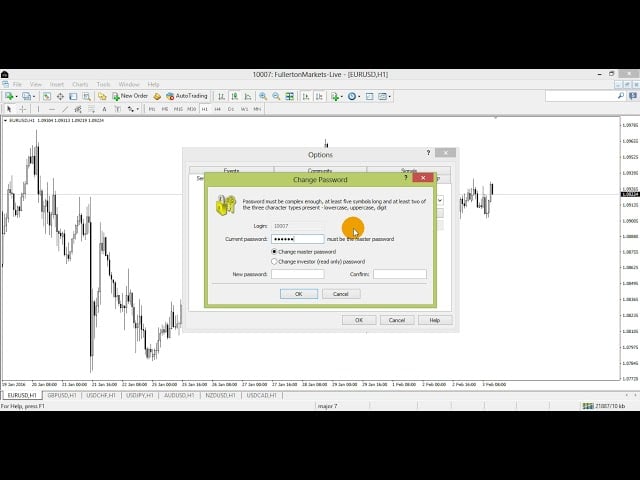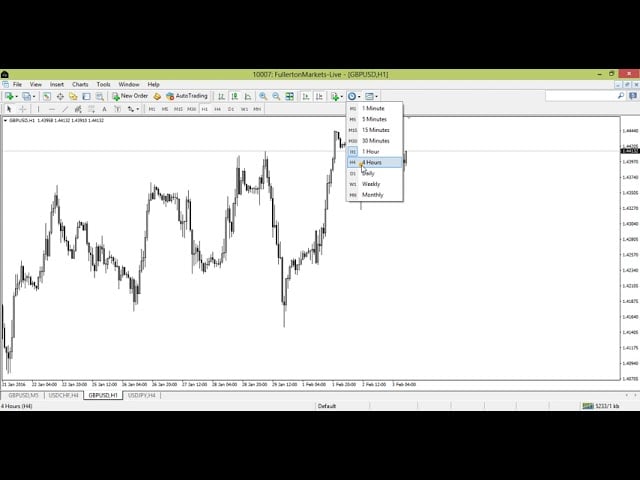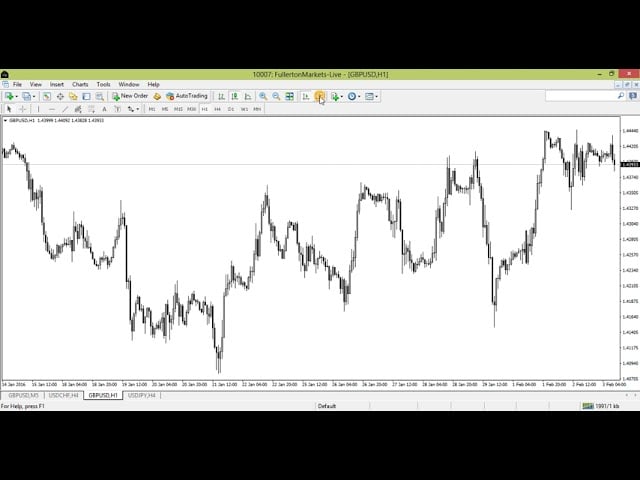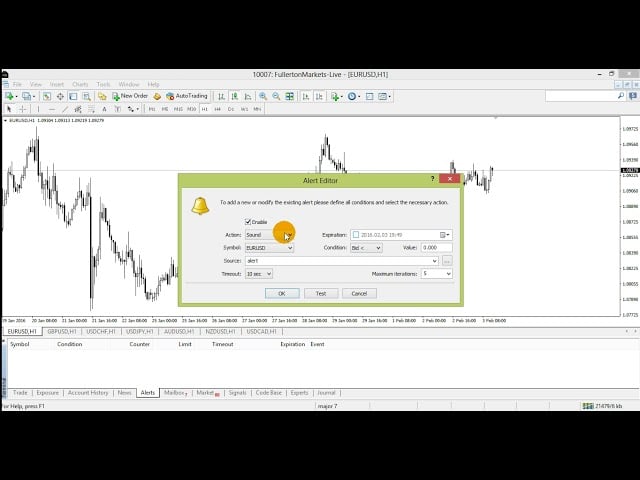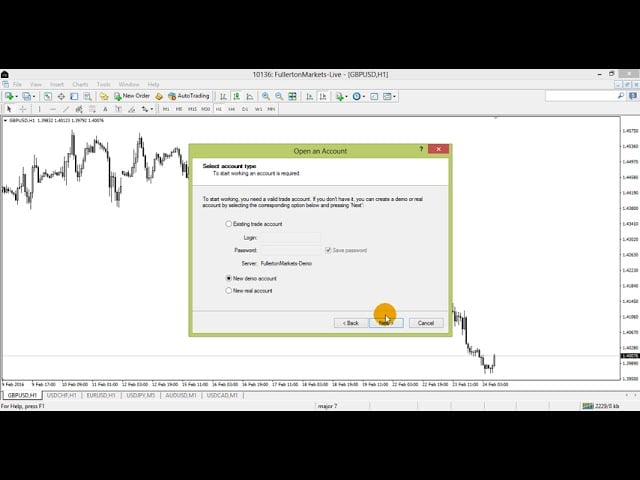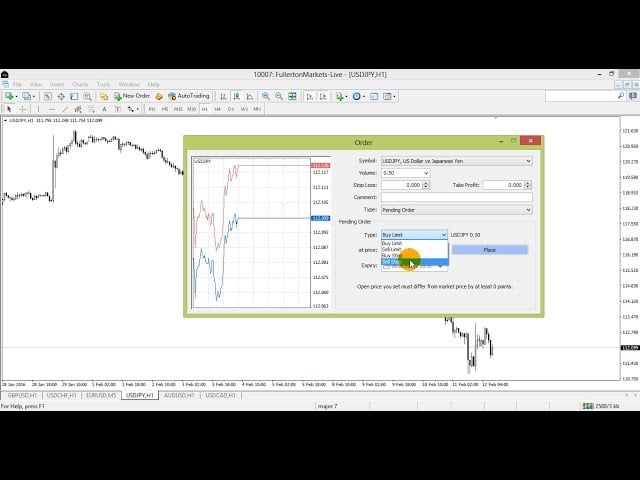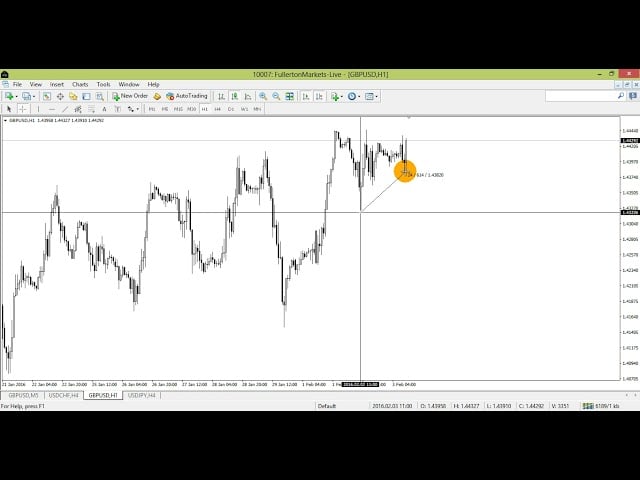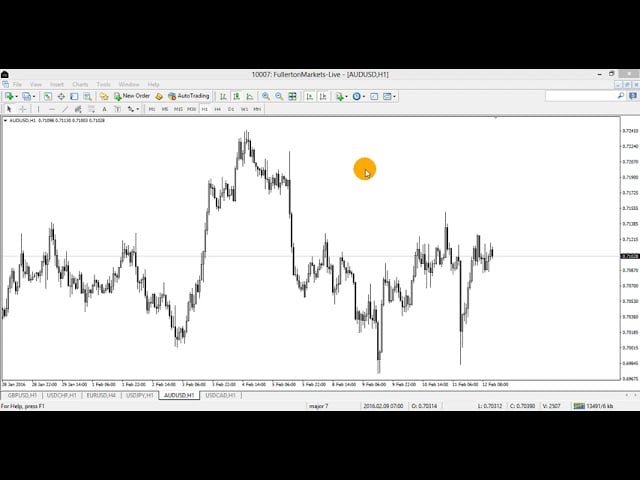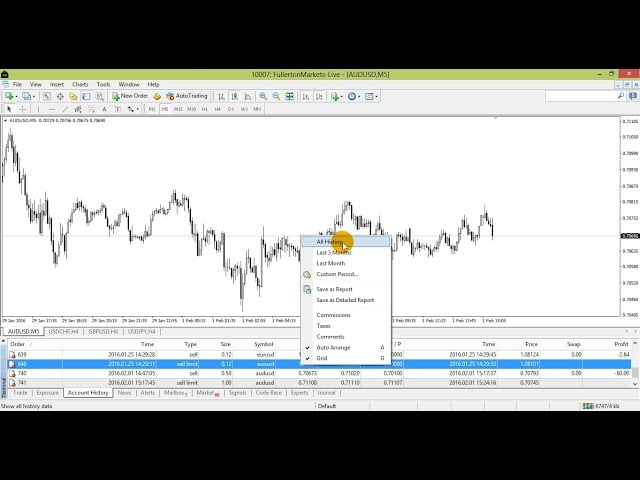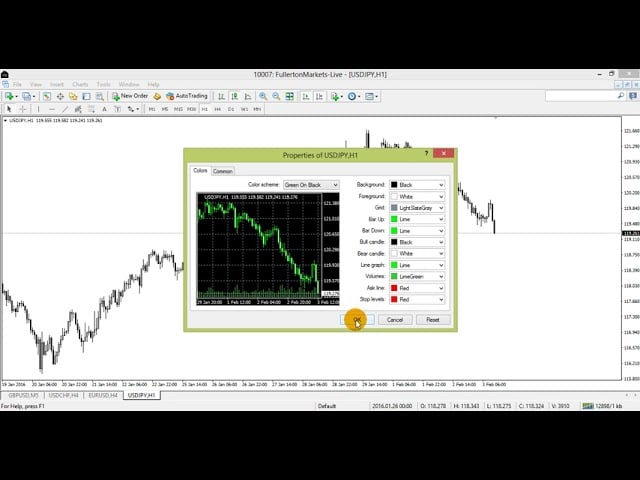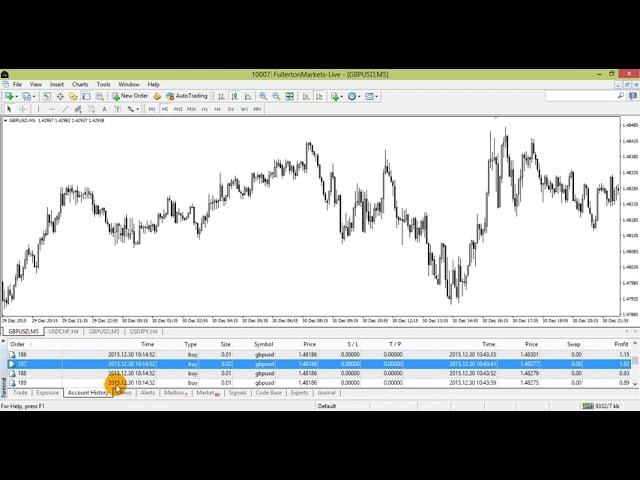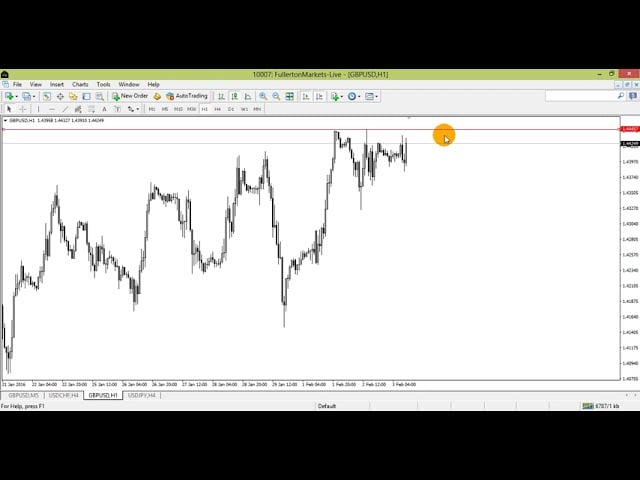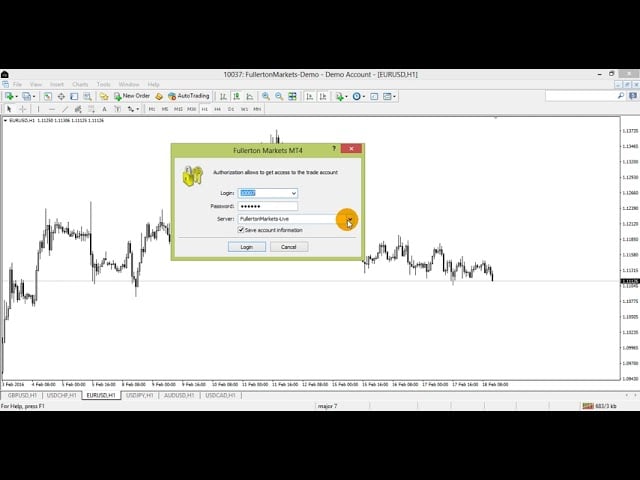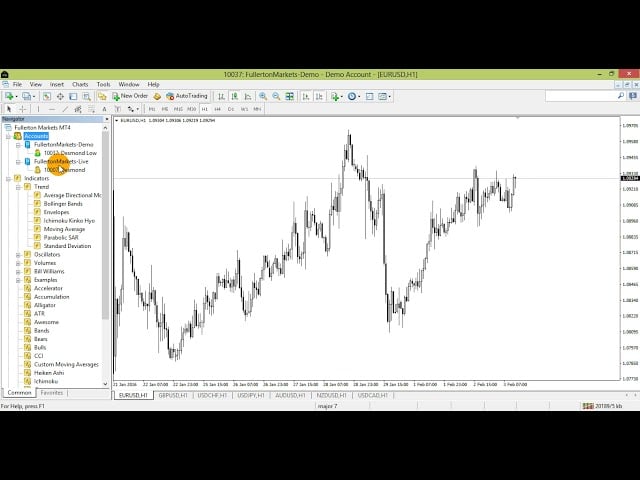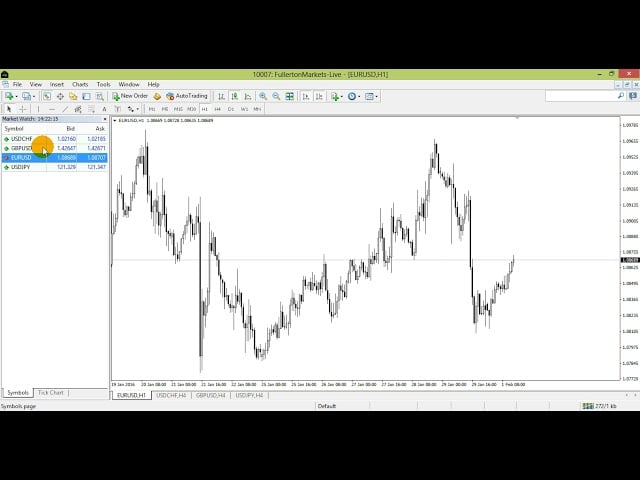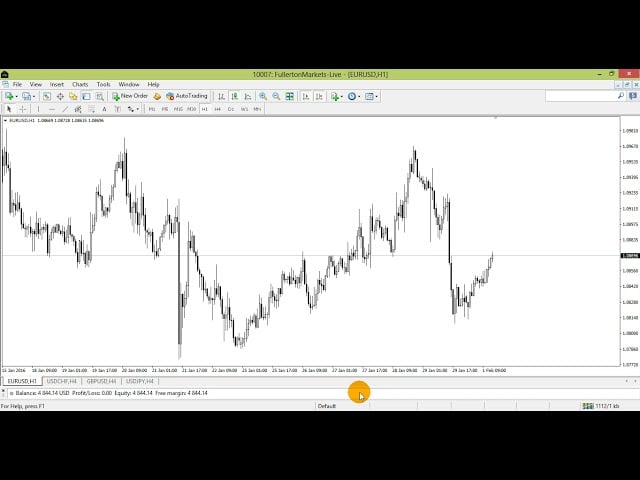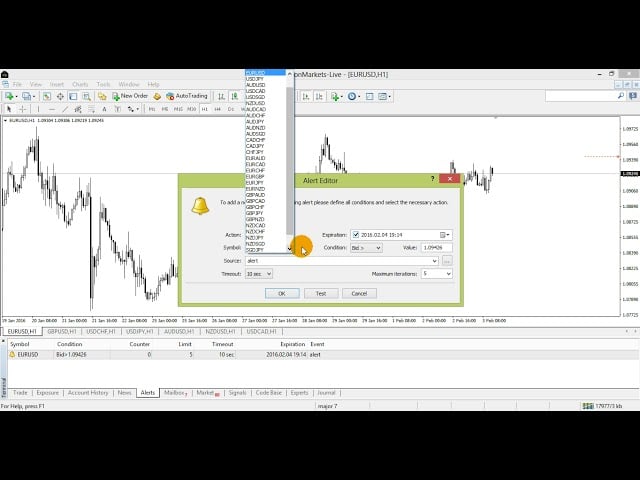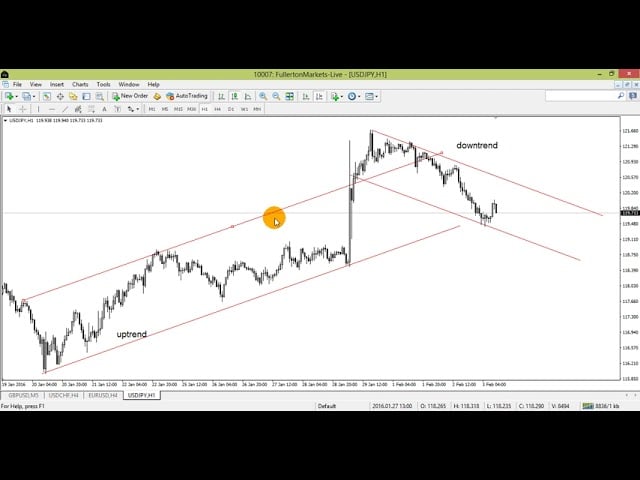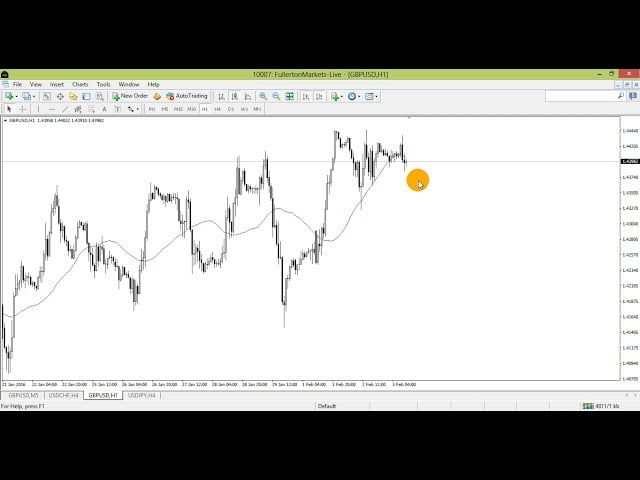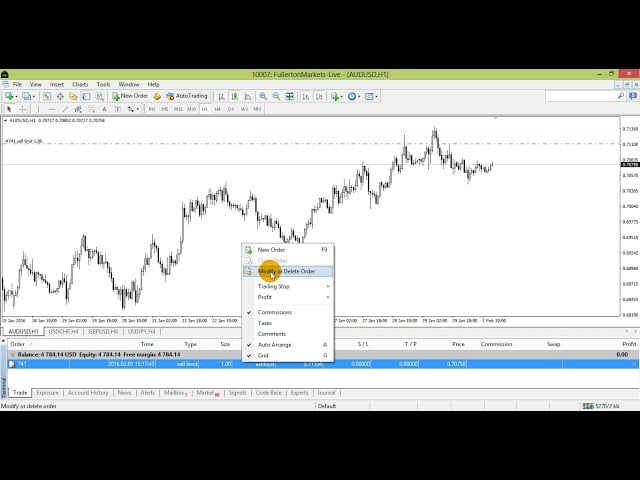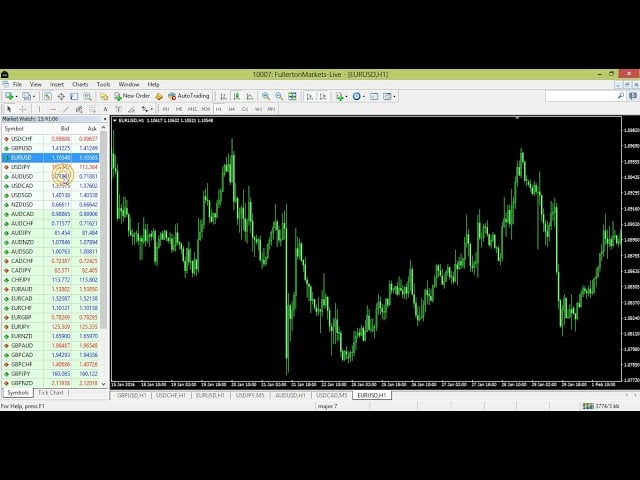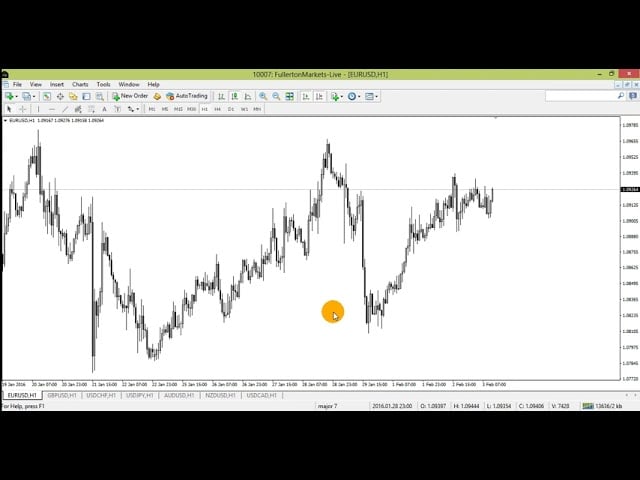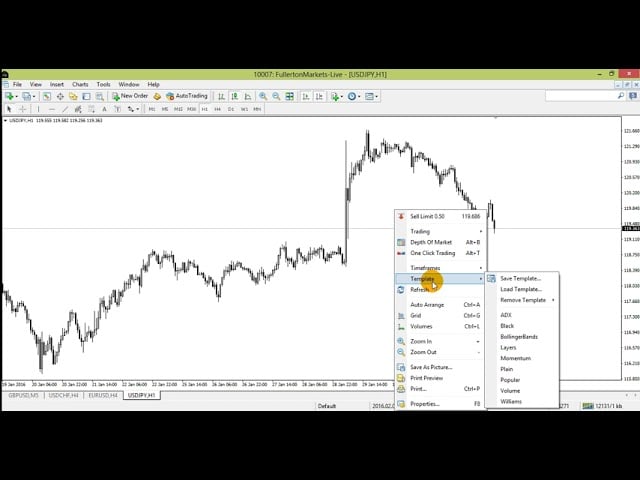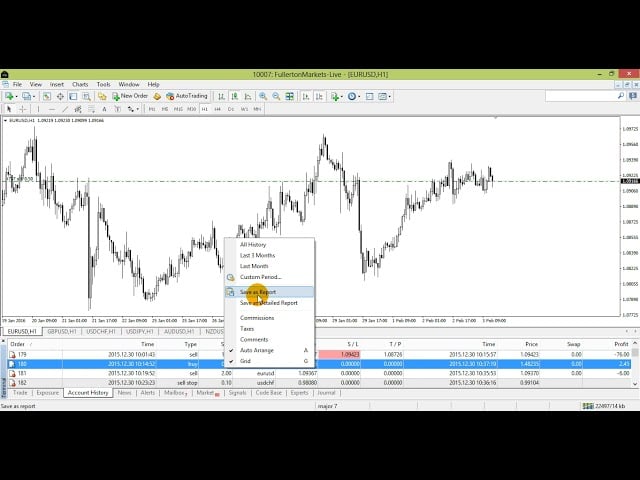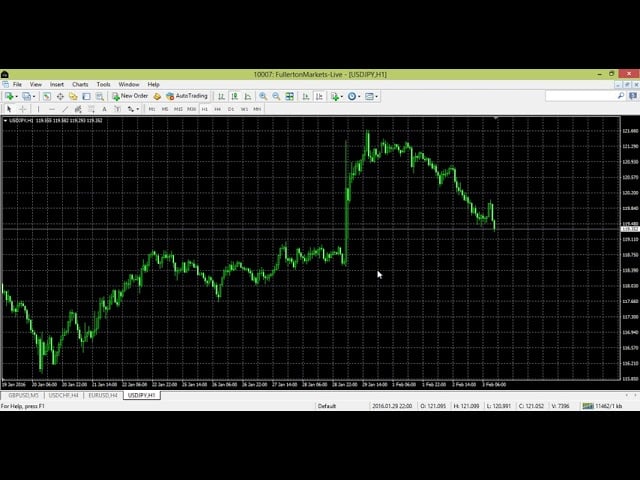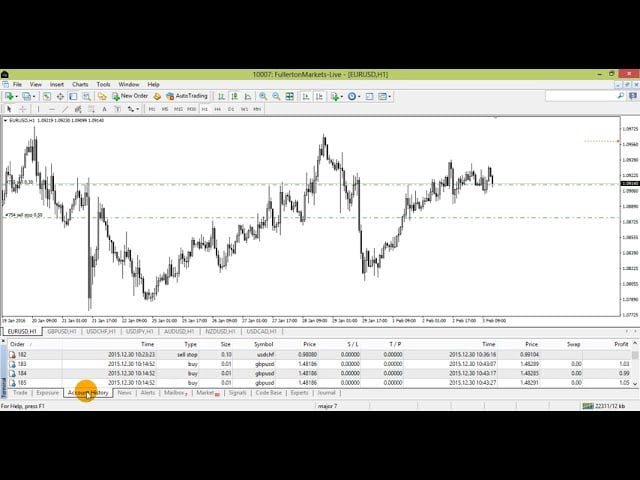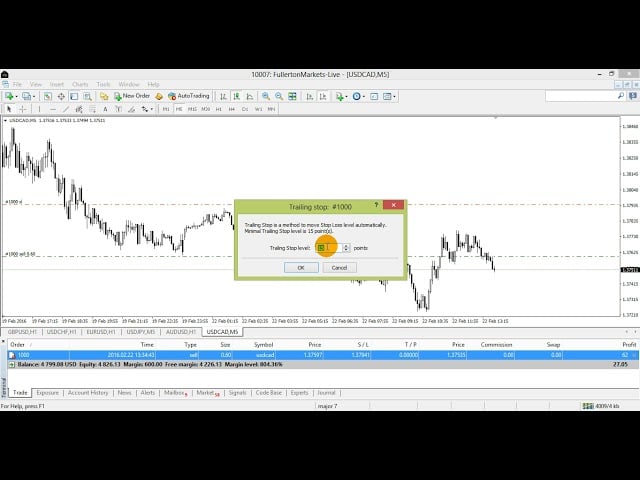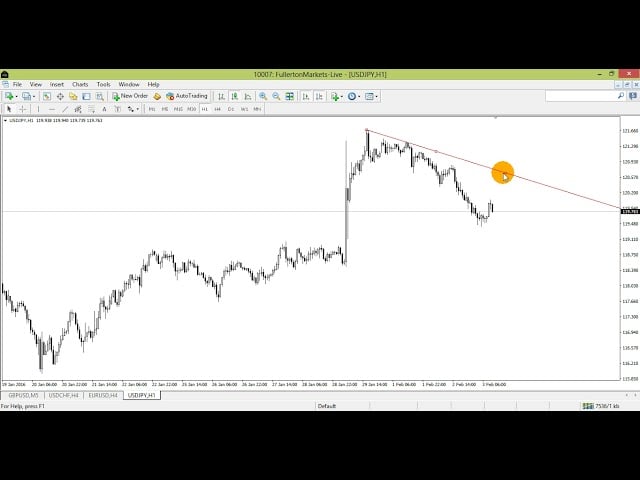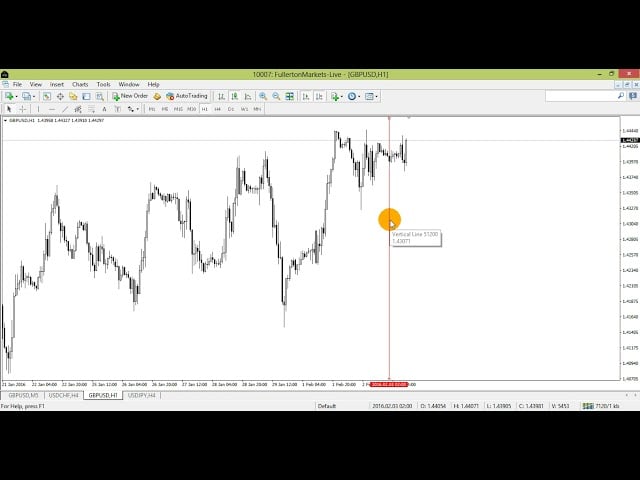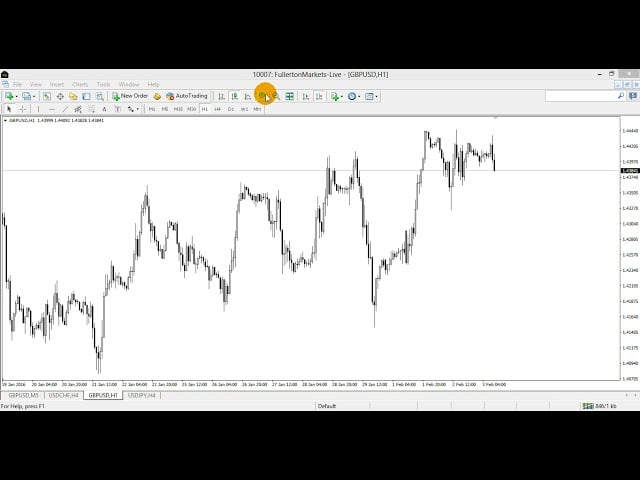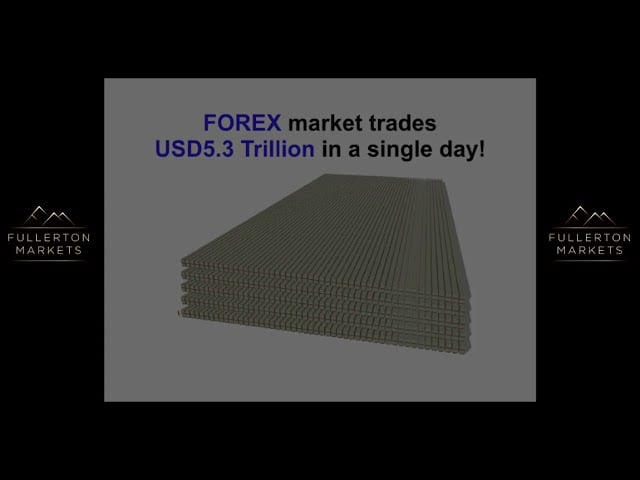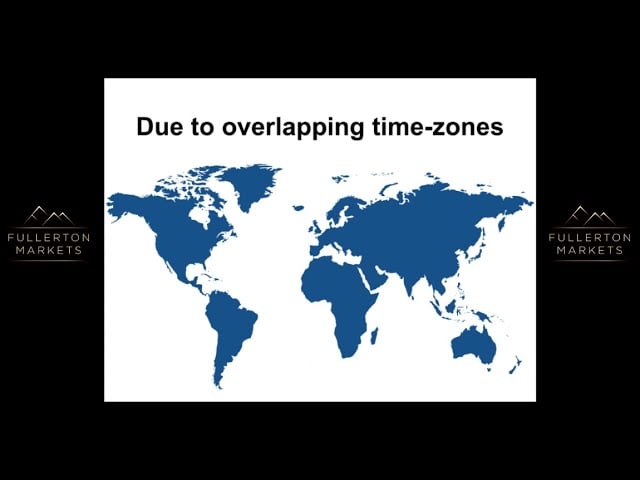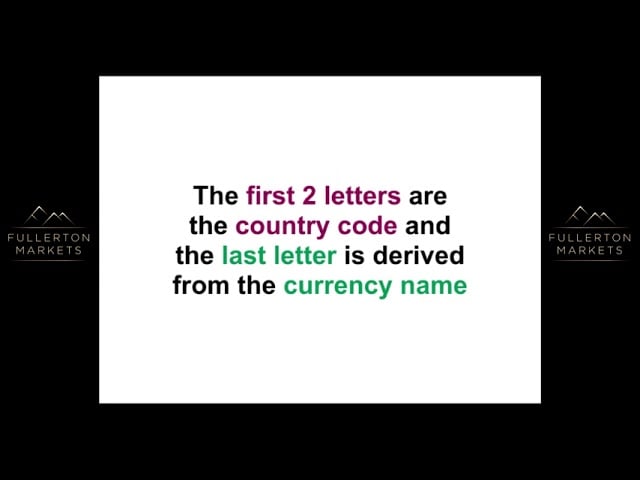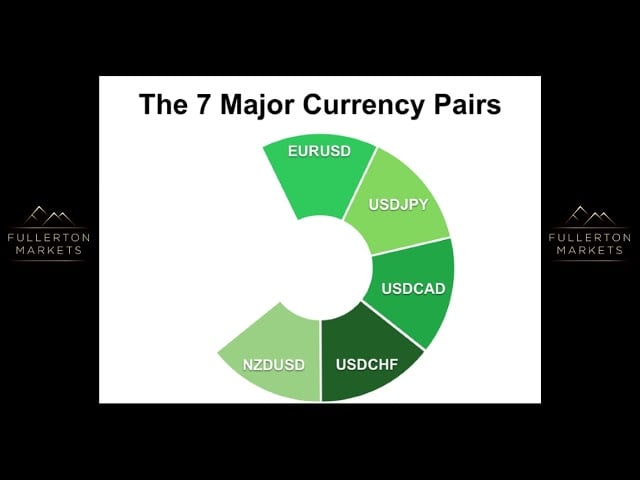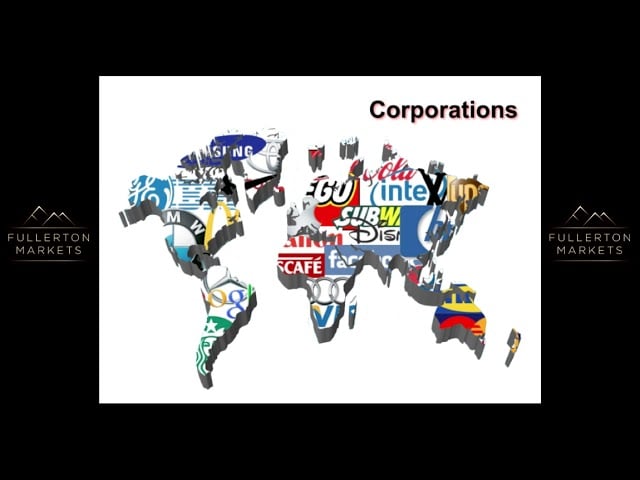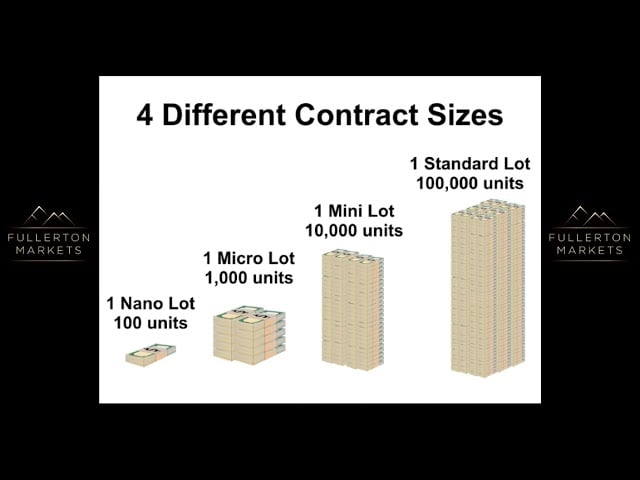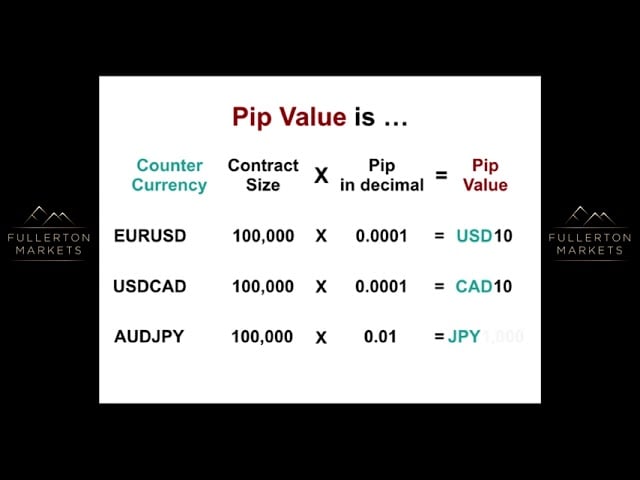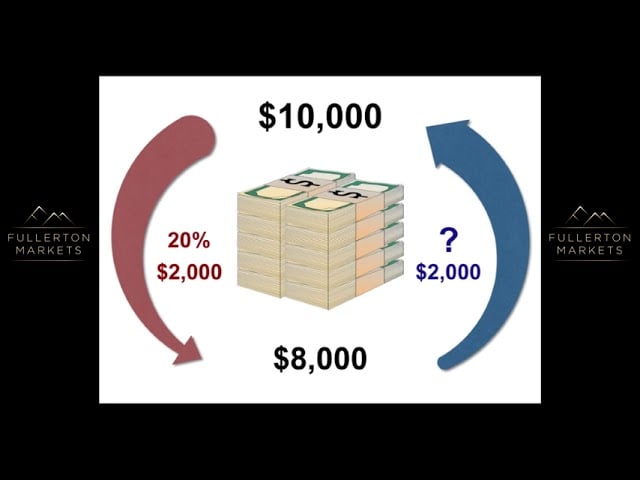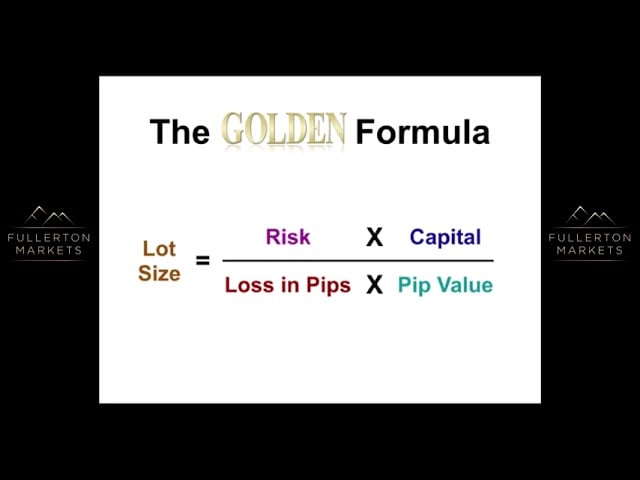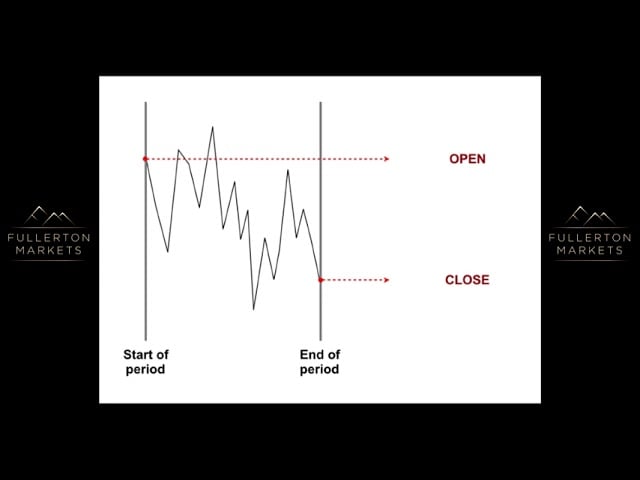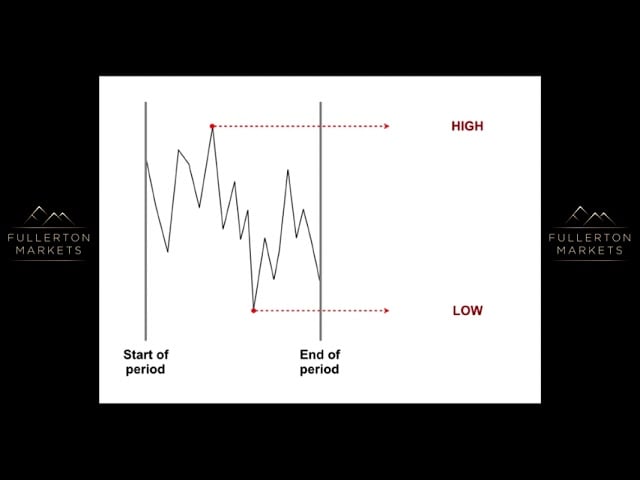Weekly Trading Class Tutorial Videos
19 videos
![[WTC 1.1]](/assets/images/videos/Weekly-Trading-Class/[WTC 1.1] - EN.png)

[WTC 1.1] Getting started in Forex trading
![[WTC 1.2]](/assets/images/videos/Weekly-Trading-Class/[WTC 1.2] - EN.png)

[WTC 1.2] What makes currencies move
![[WTC 1.3]](/assets/images/videos/Weekly-Trading-Class/[WTC 1.3] - EN.png)

[WTC 1.3] Strengthening trading strategy
![[WTC 1.4]](/assets/images/videos/Weekly-Trading-Class/[WTC 1.4] - EN.png)

[WTC 1.4] Maximise profits & minimise risks
![[WTC 1.5]](/assets/images/videos/Weekly-Trading-Class/[WTC 1.5] - EN.png)

[WTC 1.5] Forex Calculations Basics
![[WTC 1.6]](/assets/images/videos/Weekly-Trading-Class/[WTC 1.6] - EN.png)

[WTC 1.6] Money Management
![[WTC 1.7]](/assets/images/videos/Weekly-Trading-Class/[WTC 1.7] - EN.png)

[WTC 1.7] Getting to know MetaTrader 4: A comprehensive guide for beginners
![[WTC 2.1]](/assets/images/videos/Weekly-Trading-Class/[WTC 2.1] - EN.png)

[WTC 2.1] How to trade Indices profitably?
![[WTC 2.2]](/assets/images/videos/Weekly-Trading-Class/[WTC 2.2] - EN.png)

[WTC 2.2] How to trade Bullion profitably?
![[WTC 2.3]](/assets/images/videos/Weekly-Trading-Class/[WTC 2.3] - EN.png)

[WTC 2.3] How to trade oil profitably?
![[WTC 2.4]](/assets/images/videos/Weekly-Trading-Class/[WTC 2.4] - EN.png)

[WTC 2.4] Mastering the basics of support and resistance
![[WTC 2.5]](/assets/images/videos/Weekly-Trading-Class/[WTC 2.5] - EN.png)

[WTC 2.5] Basic yet profitable – Understanding trendlines
![[WTC 2.6]](/assets/images/videos/Weekly-Trading-Class/[WTC 2.6] - EN.png)

[WTC 2.6] Make candlestick patterns your winning pattern
![[WTC 2.7]](/assets/images/videos/Weekly-Trading-Class/[WTC 2.7] - EN.png)

[WTC 2.7] Low risk, high returns – Double/Triple top and bottom patterns
![[WTC 2.8]](/assets/images/videos/Weekly-Trading-Class/[WTC 2.8] - EN.png)

[WTC 2.8] Identify and profitably trade head and shoulder patterns
![[WTC 2.9]](/assets/images/videos/Weekly-Trading-Class/[WTC 2.9] - EN.png)

[WTC 2.9] Master 2 simple wedge trading strategies to earn big profits
![[WTC 2.10]](/assets/images/videos/Weekly-Trading-Class/[WTC 2.10] - EN.png)

[WTC 2.10] Ride the profits with moving average
![[WTC 2.11]](/assets/images/videos/Weekly-Trading-Class/[WTC 2.11] - EN.png)

[WTC 2.11] Maximise your profits with Bollinger Bands
![[WTC 2.12]](/assets/images/videos/Weekly-Trading-Class/[WTC 2.12] - EN.png)